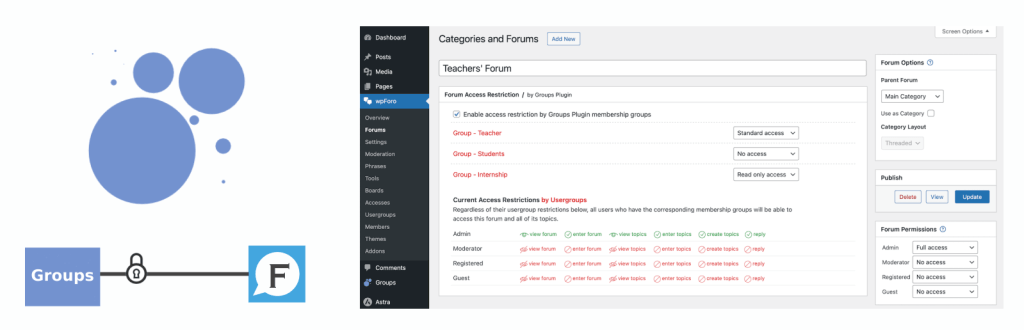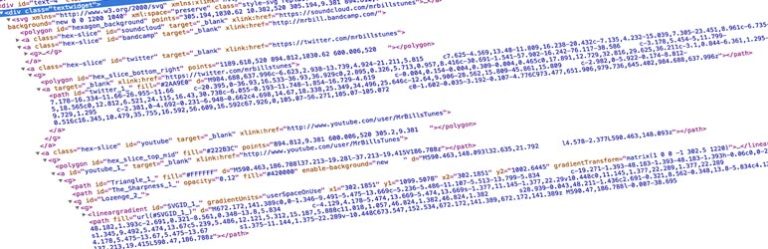wpForo Groups Plugin Integration 扩展插件旨在集成 Groups 插件 带有wpForo 论坛插件的内容限制规则。您可以根据用户对不同论坛授予不同类型的访问权限 GROUPs。在购买此插件之前,您应该安装 wpForo Groups Plugin Integration。这种集成为您的论坛提供对 wpForo 分类、板块和子板块的访问控制。它允许您创建一个仅限成员的论坛,因此您可以专门为组成员提供特定板块的讨论主题。设置非常简单,您只需要编辑板块,并为您通过群组插件创建的每个群组设置相应的论坛板块访问权限。
请注意:这是 wpForo 插件的扩展组件,此插件至少需要 wpForo 2.2.2 版本。请不要在较低的 wpForo 版本上安装此插件。wpForo 是一个免费、强大、现代和响应迅速的论坛插件。可以在 WordPress.org 扩展目录上免费下载。
wpForo – Groups Plugin Integration
此插件将您的 wpForo 论坛与 Groups 插件集成在一起。这是一个强大的组合,用于创建群组会员论坛,并控制您的成员对论坛分类和板块的访问。
正如插件页面上所说:“群组被设计为面向群组的会员资格和内容访问控制的高效、强大和灵活的解决方案。它提供基于组的用户会员管理、基于组的功能和内容访问控制,建立在坚实的原则之上。”此插件的所有功能都与 wpForo 论坛插件集成。
限制论坛分类和板块
限制某个论坛板块将阻止非会员看到论坛板块的任何主题。您应该单独限制您想要向非会员隐藏的每个论坛板块;您不能通过限制父板块(分类)来做到这一点,因为限制不会被继承。然而,限制将影响论坛板块的所有主题。
论坛板块访问限制基于用户组。您可以通过编辑您想要的任何论坛板块,在仪表盘> wpForo > 论坛管理页面中授予每个组不同的论坛板块访问权限。
例如,您可以通过设置[只读]对该计划的访问权限,让学生组的成员只阅读特定论坛板块的主题和帖子。此外,您可以向教师组授予[标准访问权限],允许该组的用户阅读主题、创建新主题并回复该主题。
您可以在仪表盘>wpForo>论坛访问管理页面中创建具有任何权限的自定义论坛板块访问权限,然后使用该论坛板块访问权限授予不同的群组。
论坛权限群组与 wpForo 用户组
默认情况下,论坛访问权限授予用户组。每个用户组在论坛板块编辑屏幕右侧栏的“论坛参加权限管理”部分都有其论坛板块访问设置。如果您想根据组管理论坛访问权限,我们建议为除管理员和版主以外的所有用户组设置[无访问权限]。
群组优先于用户组限制。 因此,无论用户组限制如何,所有通过群组访问论坛板块的用户都可以访问论坛板块及其主题。 因此,您可以自信地为所有非管理员和非版主用户组设置[无访问],并且不必担心这些用户组中的用户是否能够访问论坛板块。 该群组将在您配置时授予他们访问权限,即使用户组对该论坛板块有[无访问权限]。