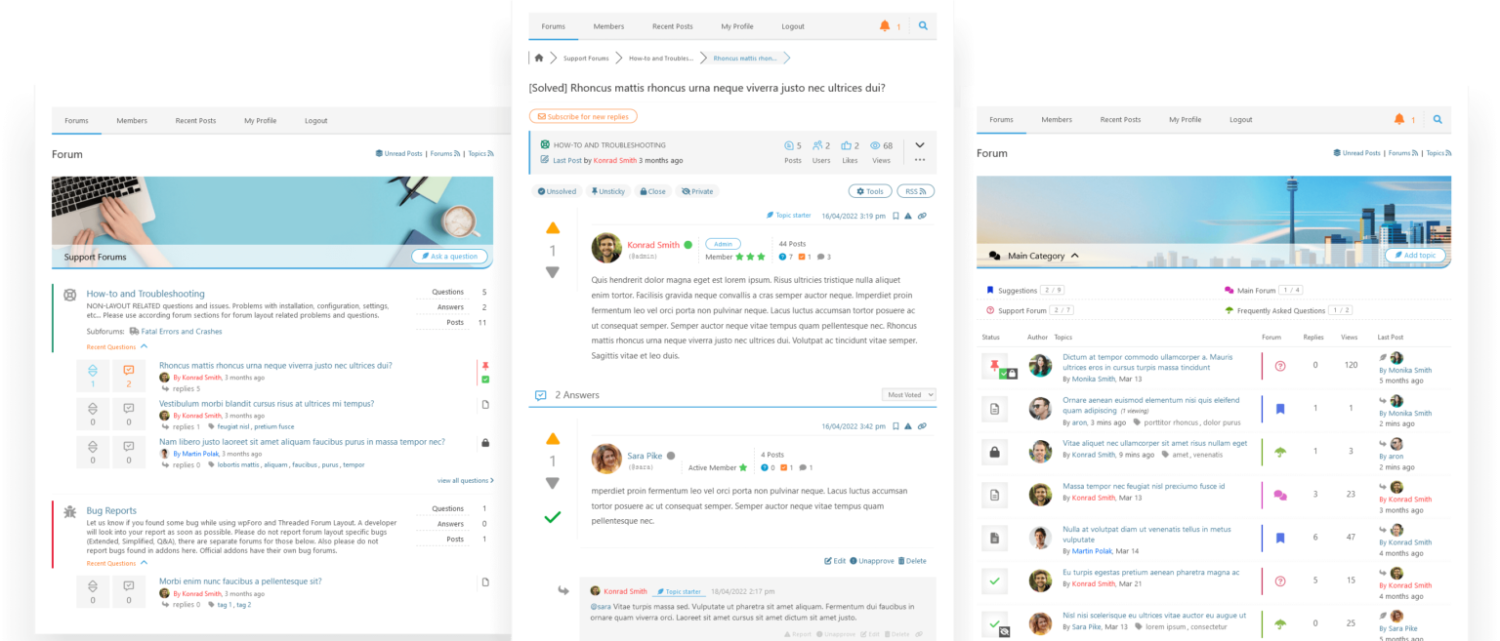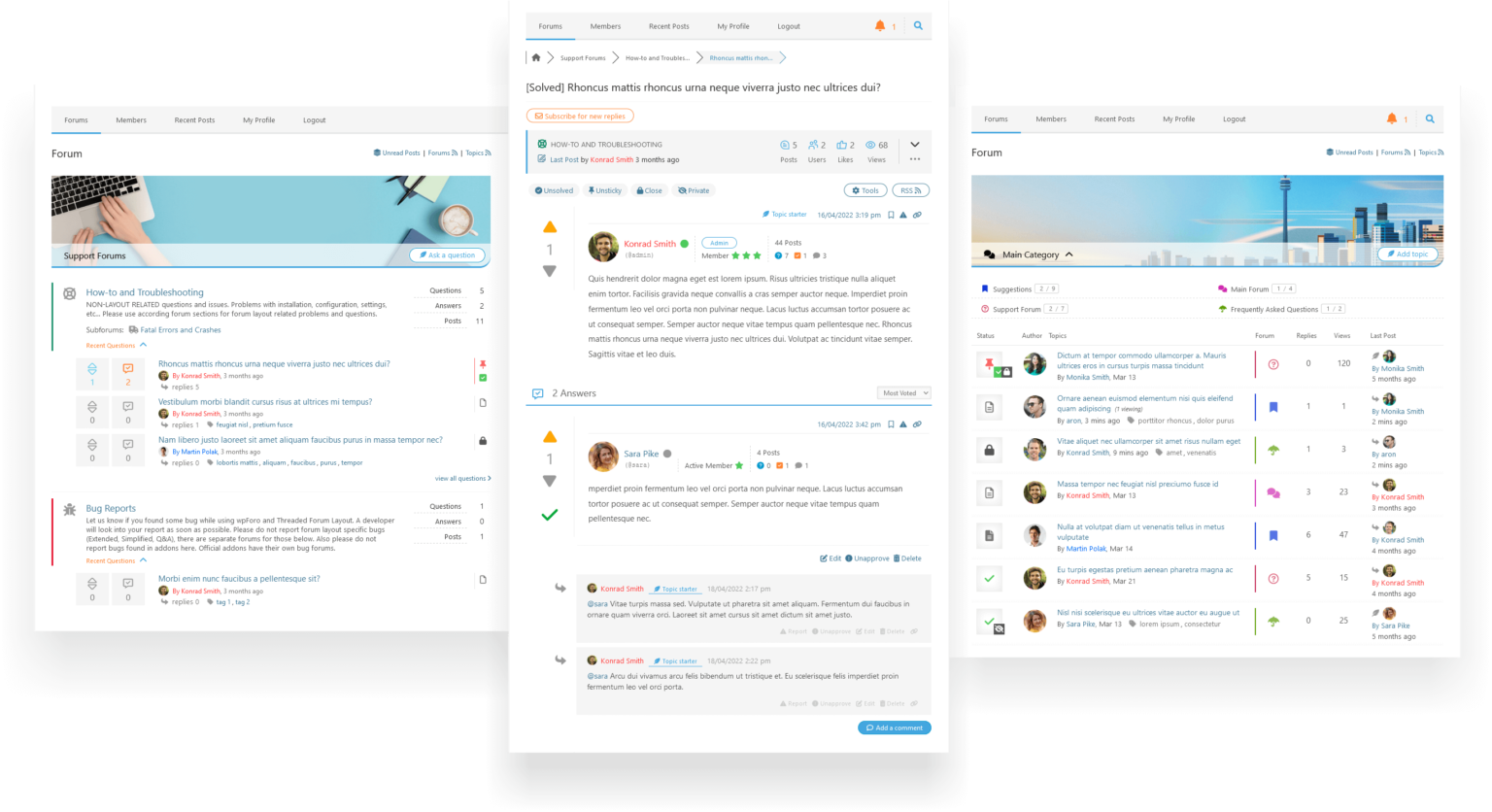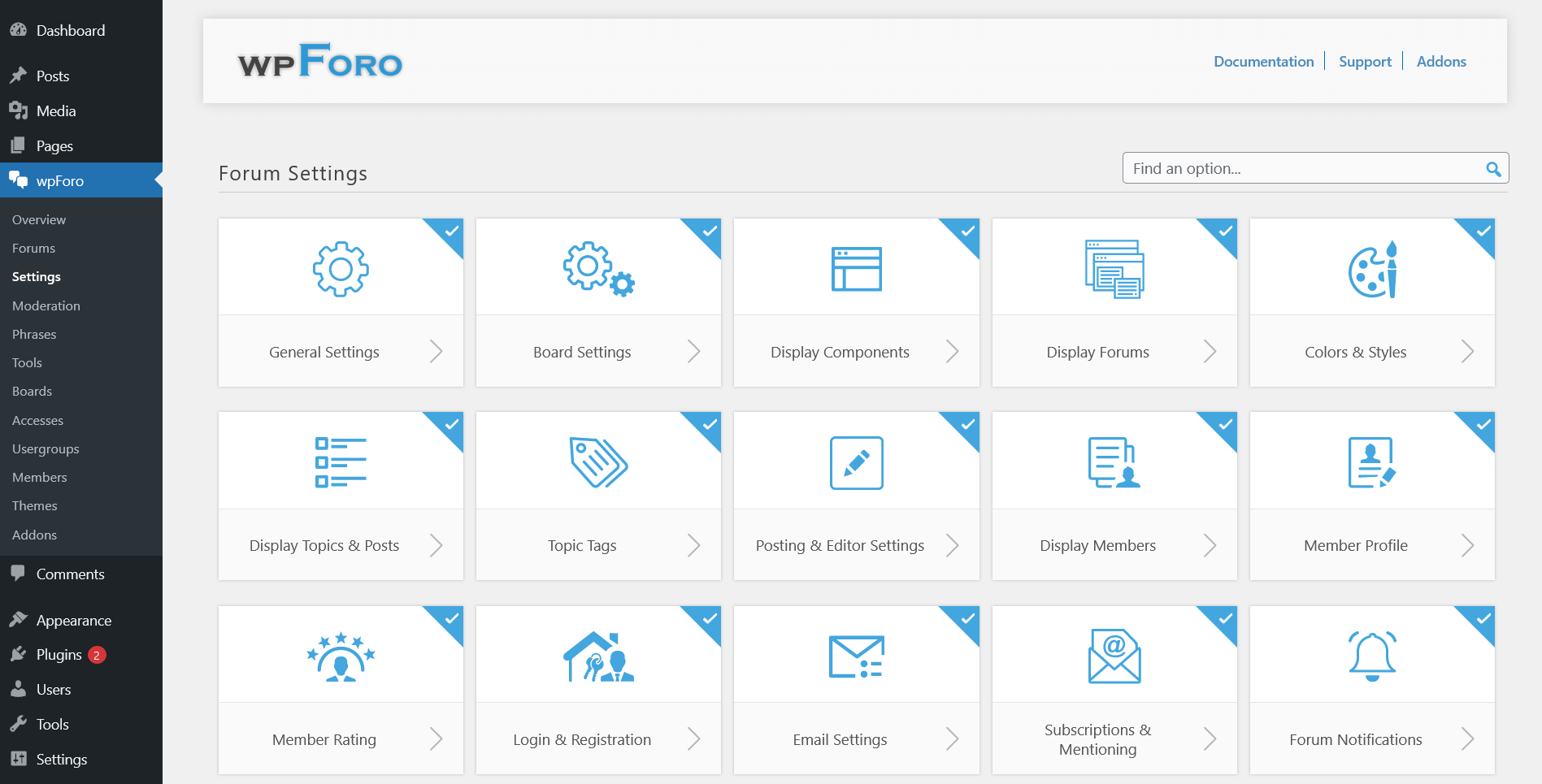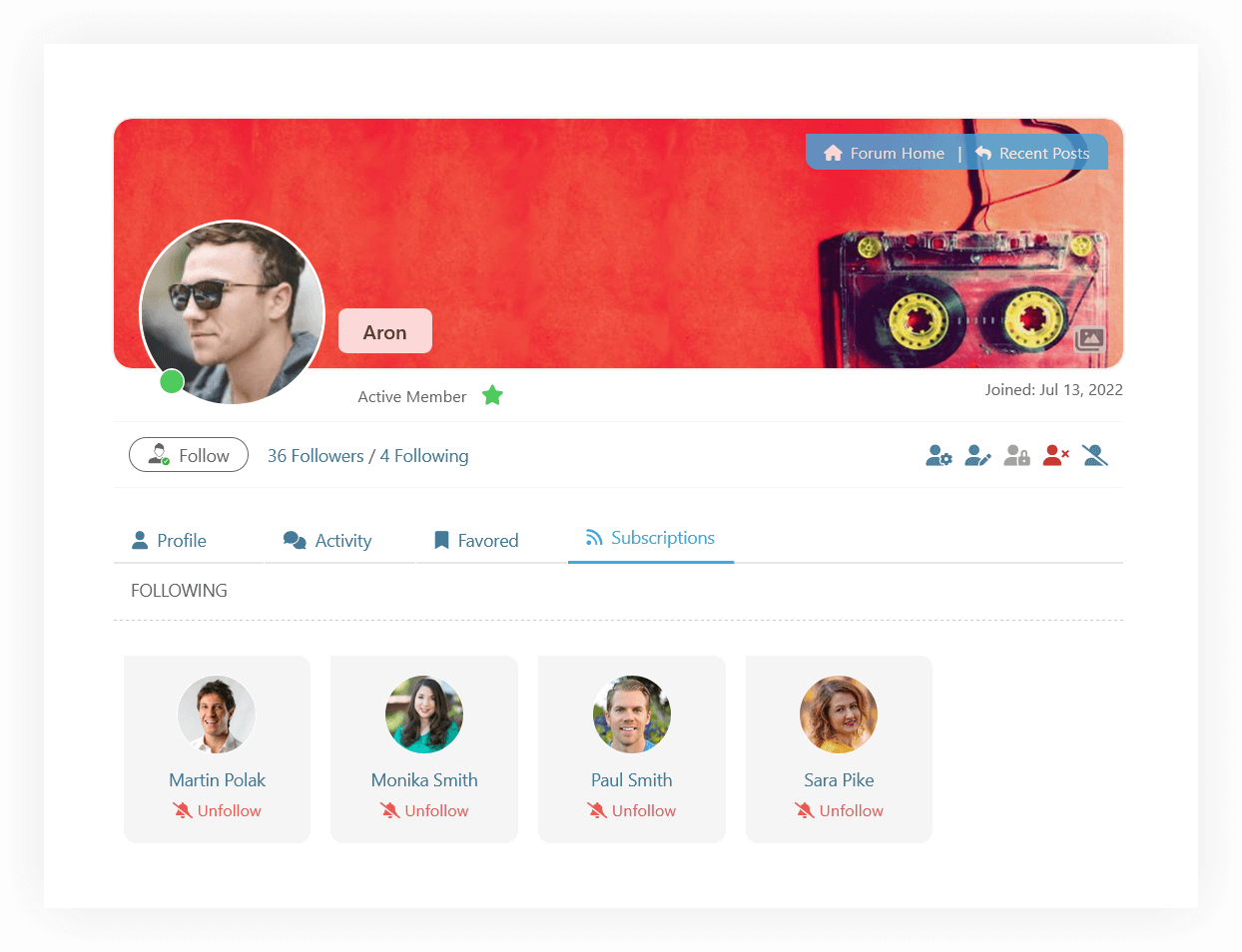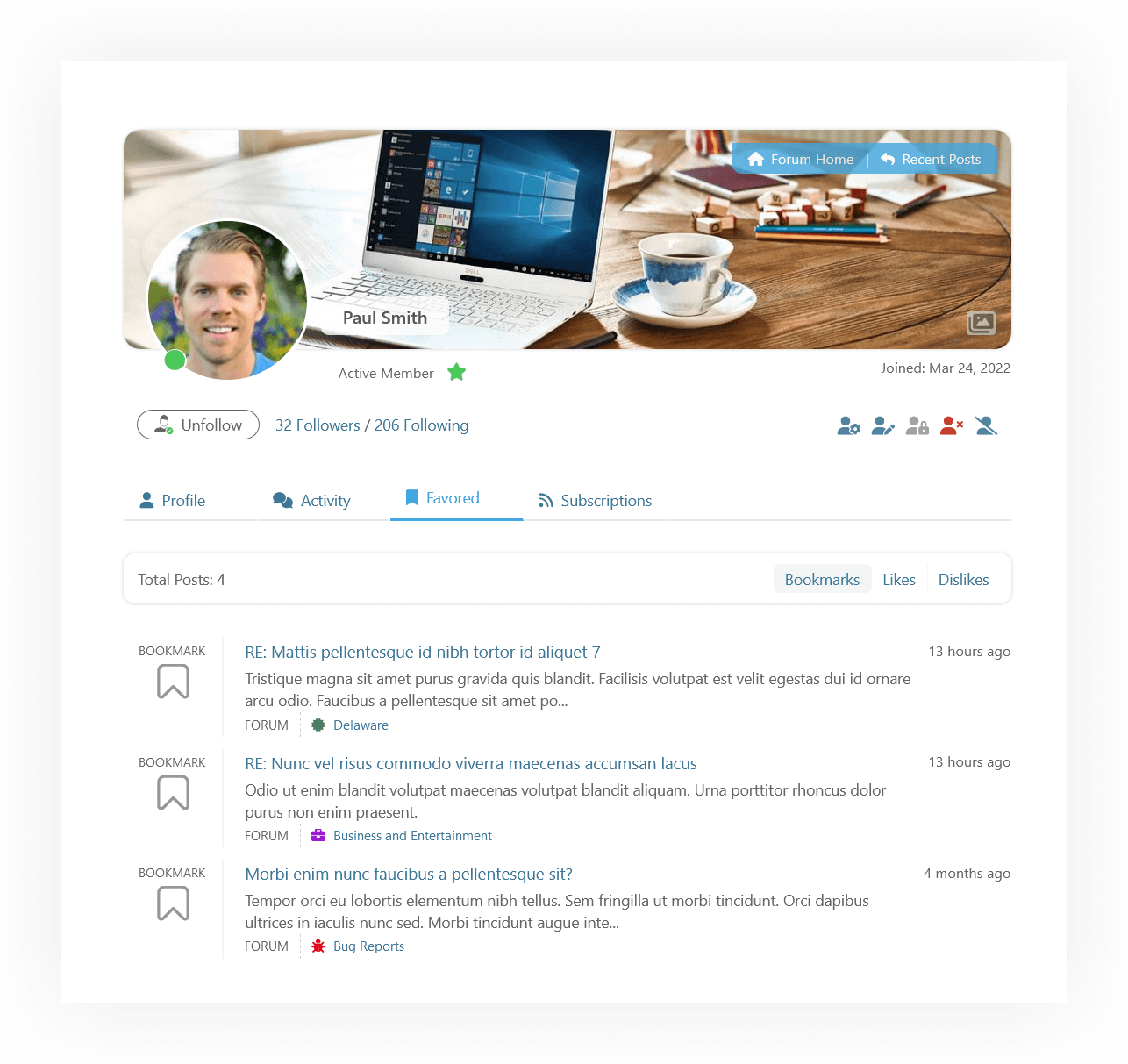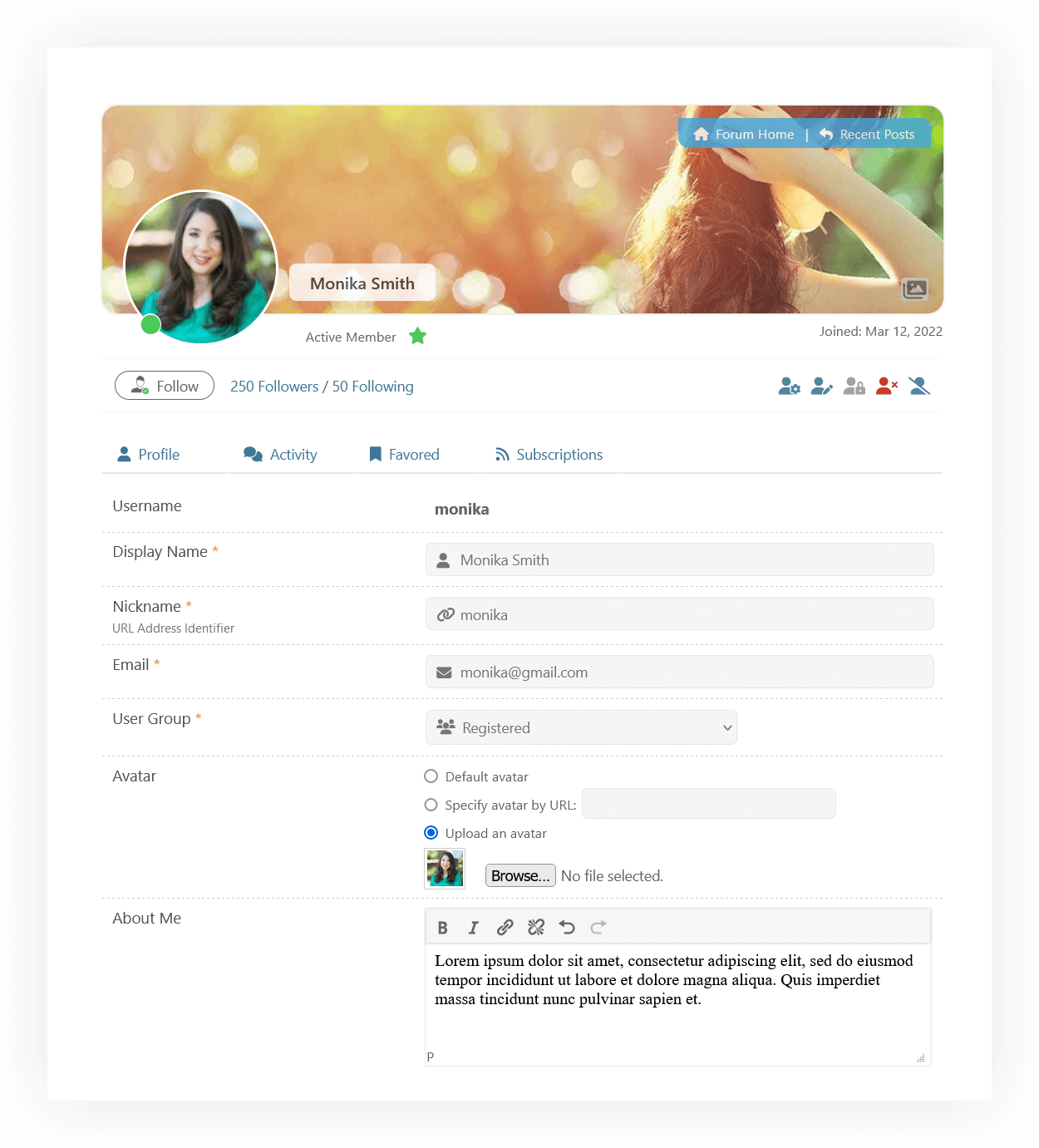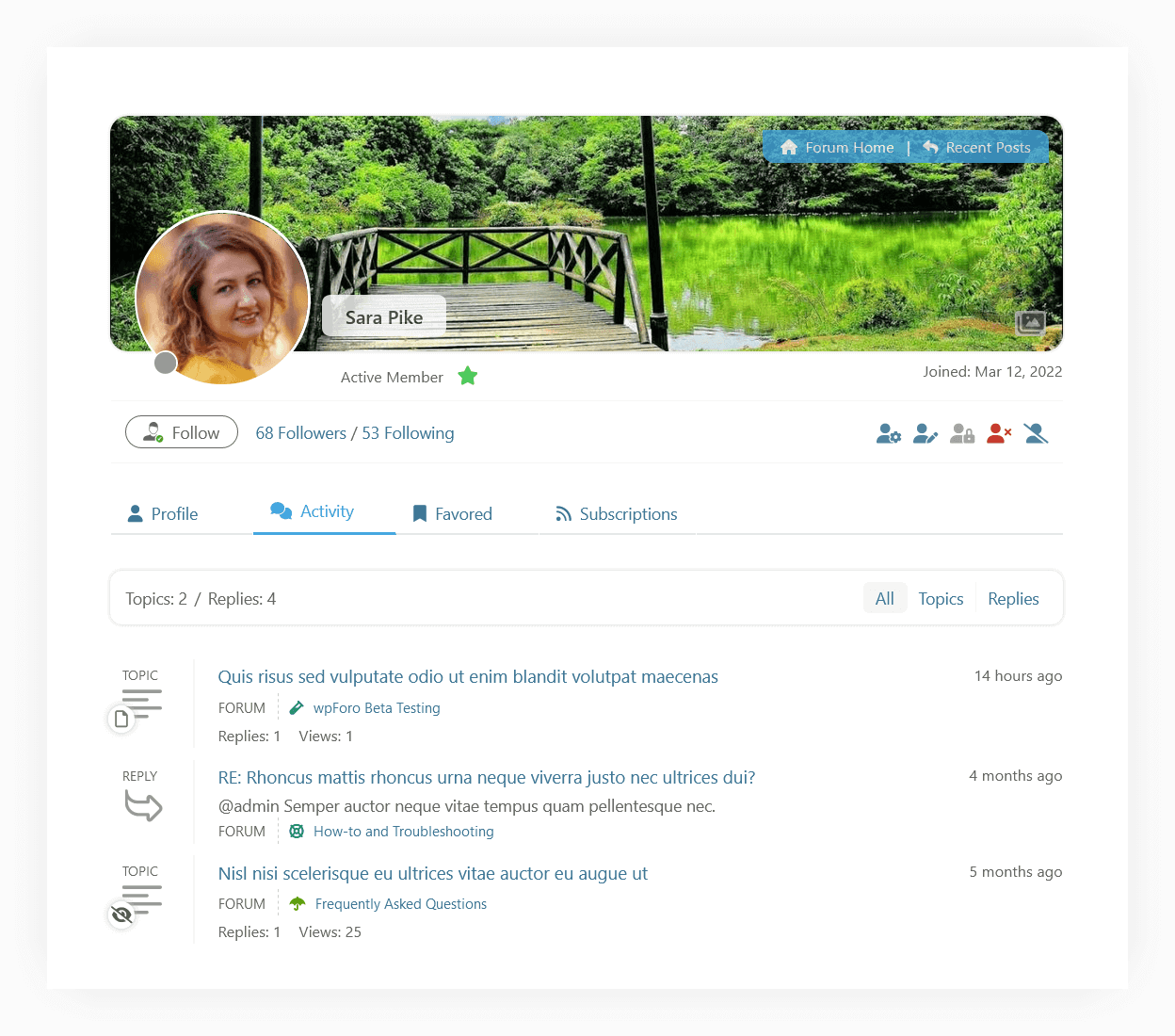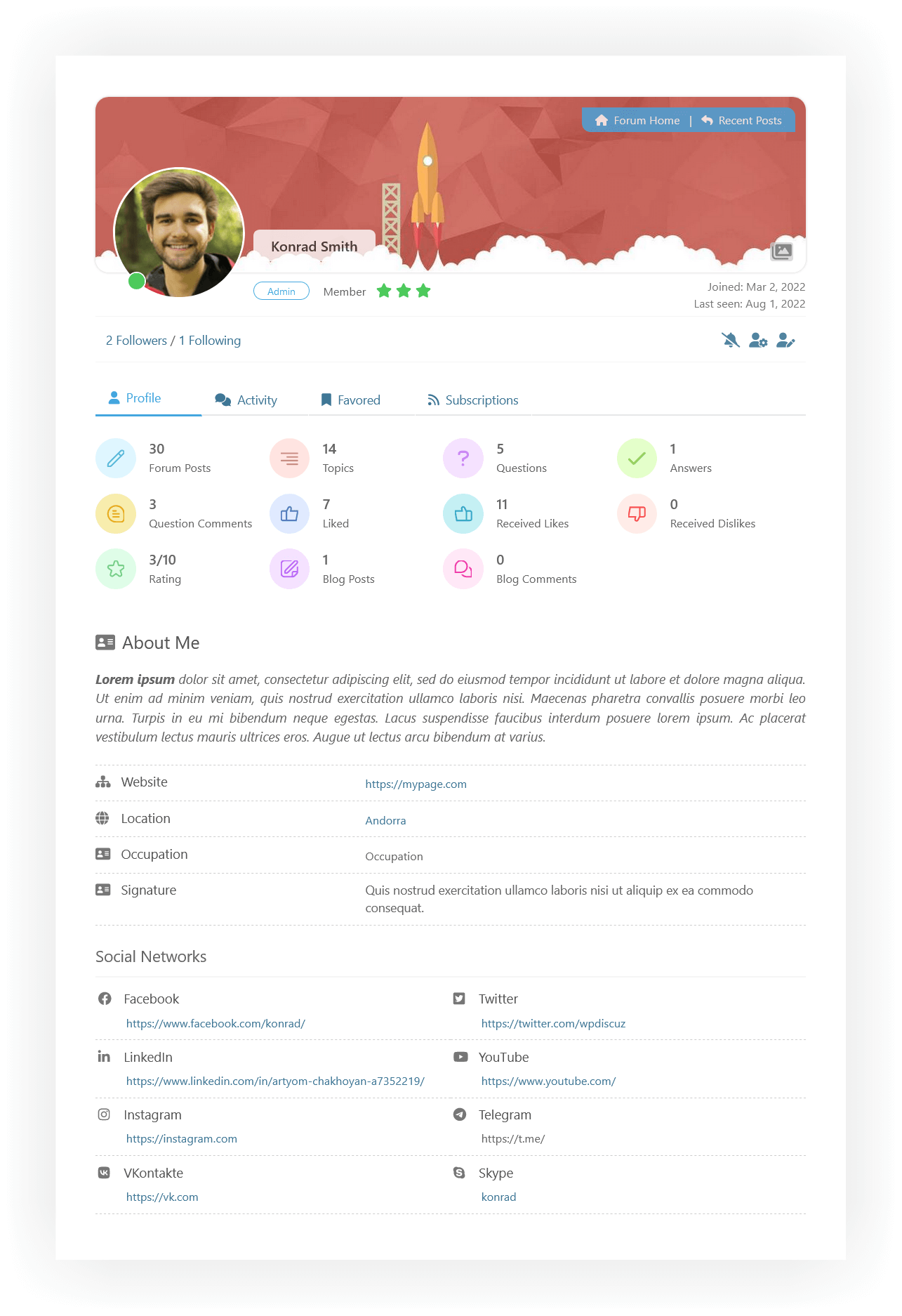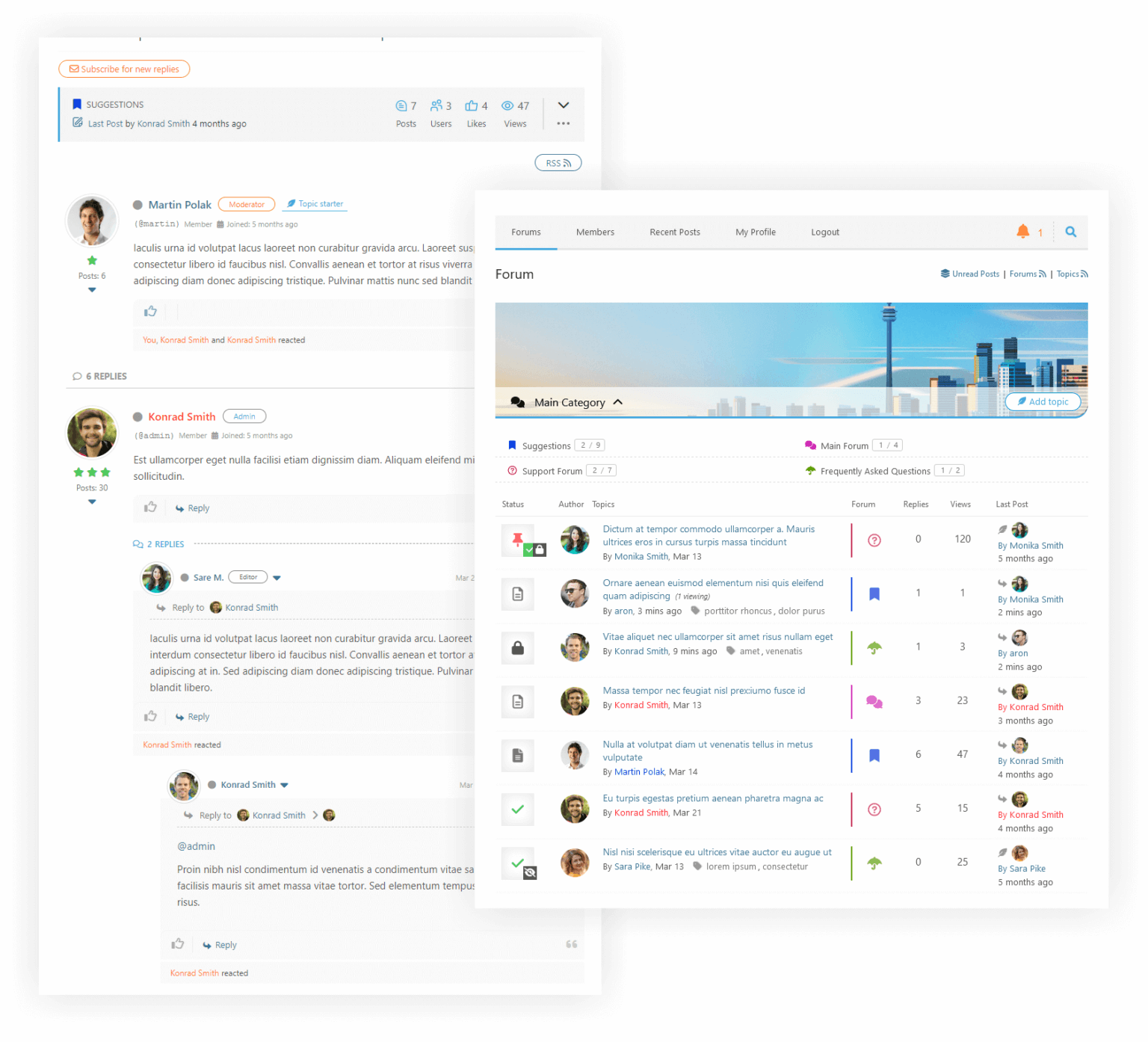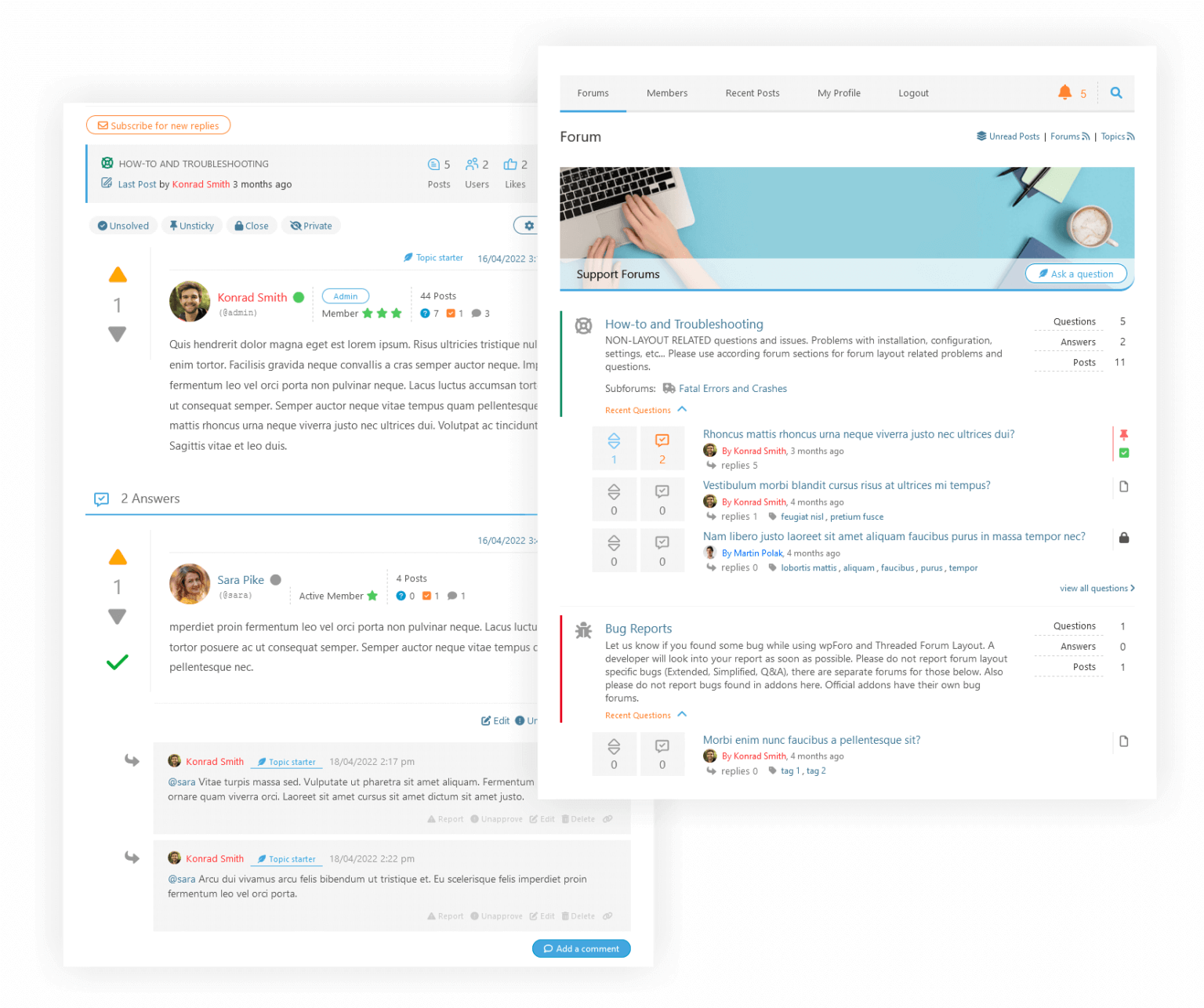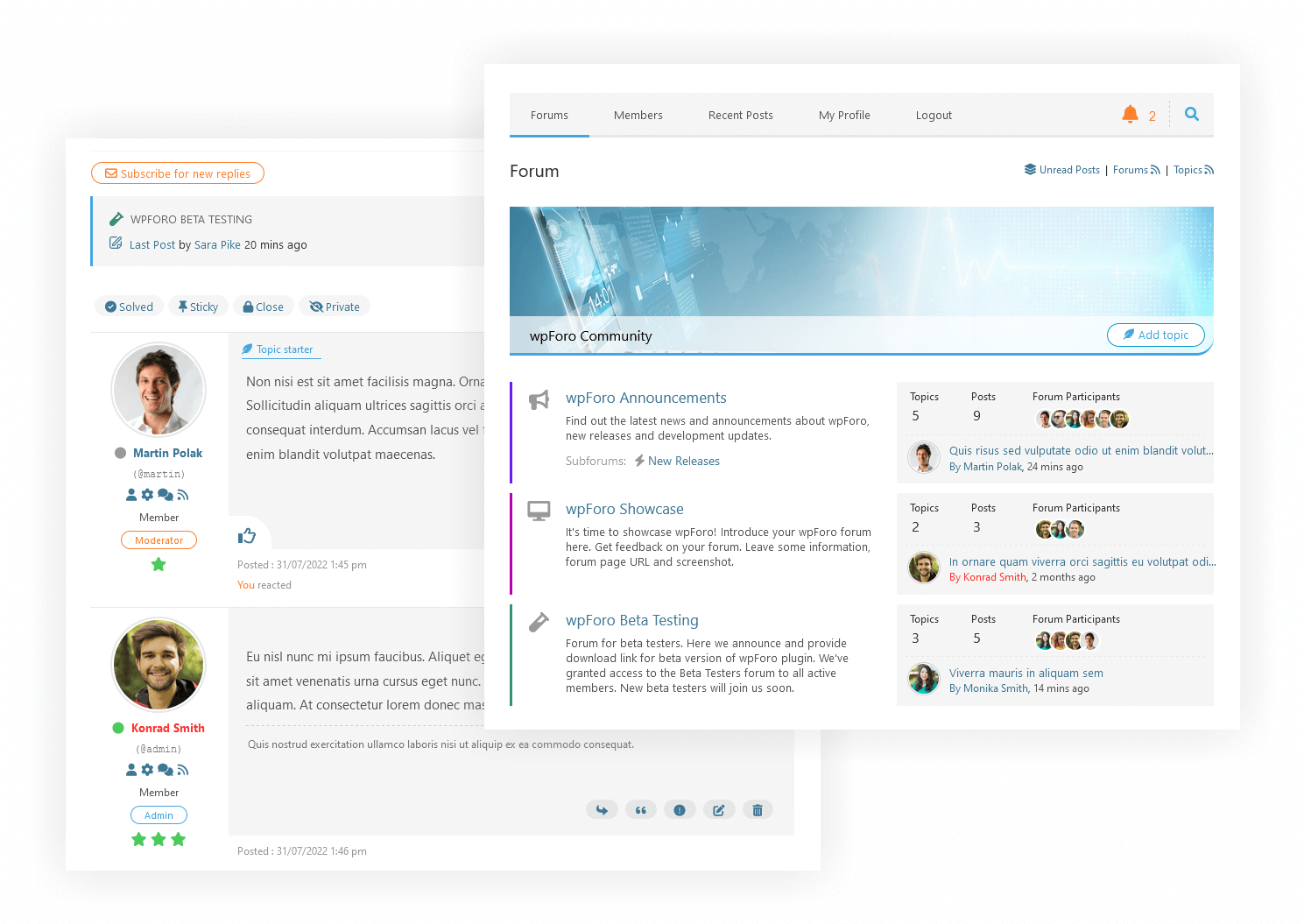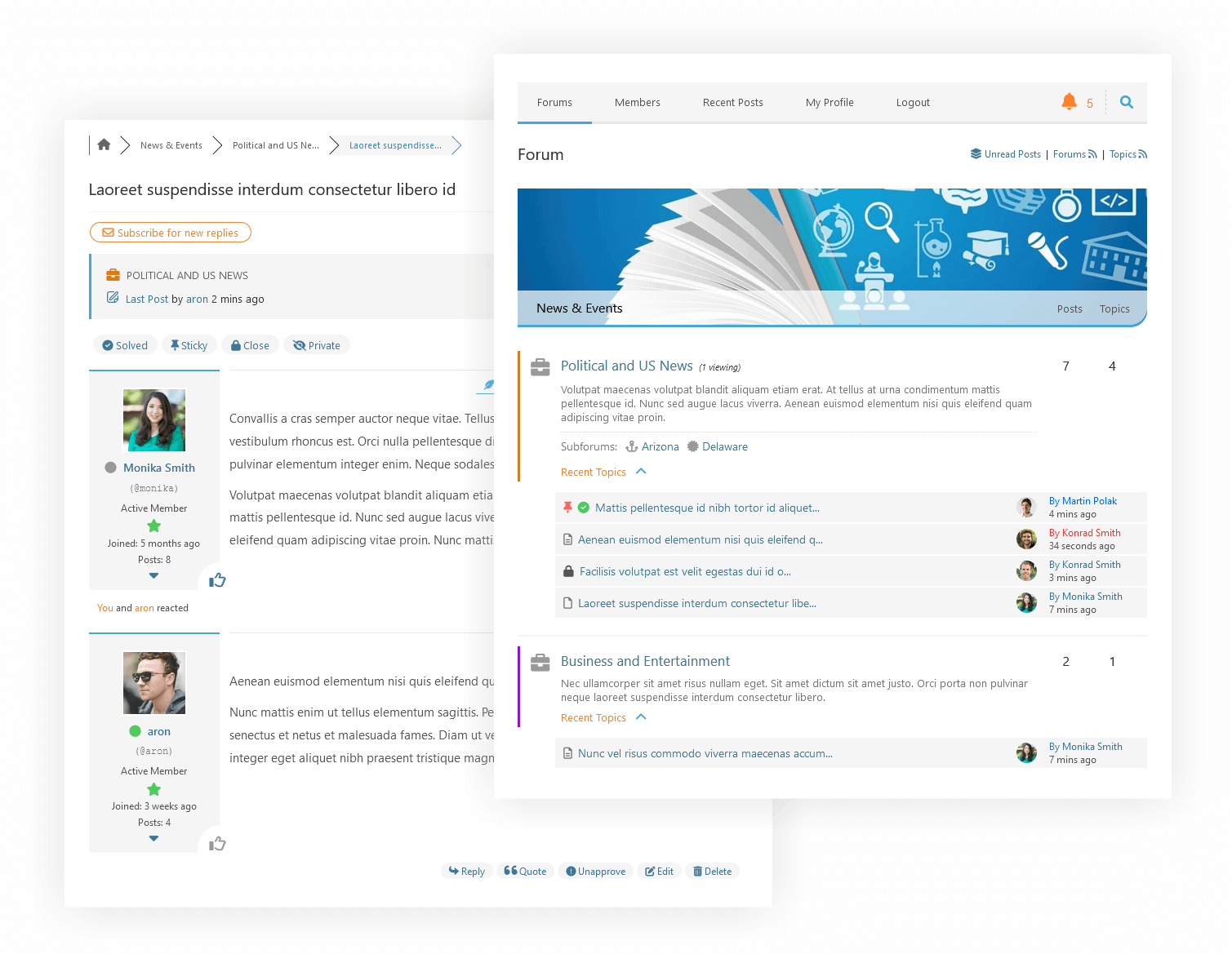wpForo Forum – 当前最棒的 WordPress 论坛插件

wpForo Forum 论坛插件
WordPress 上排名第一的论坛插件 ,具有现代式和响应式论坛设计的全面性论坛解决方案,社区建设者 WordPress 论坛插件。

wpForo Forum 是最好的 WordPress 论坛插件,可以为您的 WordPress 网站提供全面而简单而轻松的论坛解决方案。wpForo 具有响应式论坛布局和样式,这个 WordPress 论坛插件为您提供了运行高效和专业的社区所需的一切。wpForo 是强大而美丽的论坛插件,具有独特的功能,是 bbPress 论坛插件的最佳替代品。
5 分钟安装 wpForo Forum 论坛!
- 启用插件并在 /community/ 页面上查找论坛,(/community-2/ 如果使用 /community/),
- 在仪表盘>wpForo>多论坛>编辑论坛管理页面中管理论坛页面、标题等,
- 在仪表盘>wpForo>板块管理页面中管理论坛,
- 在仪表盘>外观>菜单管理页面中管理论坛菜单,
- 在仪表盘>外观>小工具管理页面中管理论坛小工具,
- 在仪表盘>wpForo>设置>颜色和样式管理页面中管理论坛颜色,您可以选择论坛颜色样式。
- 论坛和演示: https://wpforo.cn/community/
- 中文使用文档: https://wpforo.cn/docs/
- GDPR 合规性: https://wpforo.com/gdpr/
多种布局的 WordPress 论坛插件
迁移到 wpForo
免费的迁移工具 Go2wpForo: https://wpforo.com/docs/wpforo-v2/migrate-to-wpforo/
- 将 bbPress 论坛迁移到 wpForo- 将 Asgaros 论坛迁移到 wpForo- 将 SimplePress 论坛迁移到 wpForo- 将 phpBB 论坛迁移到 wpForo- 将 SMF 论坛迁移到 wpForo- 将 Joomla Kunena 论坛迁移到 wpForo- 将 MyBB 论坛迁移到 wpForo
论坛集成
wpForo 论坛插件与许多个人资料构建器和付费会员插件很可以很好地集成,例如 BuddyPress, Ultimate Members, WooCommerce Membership, Paid Memberships Pro, MemberPress, Groups 和 SureMembers 插件。
论坛中文翻译
wpForo 是一个 WordPress 论坛插件,具有所有插件翻译的可能性。如果您能在这里帮助将 wpForo 论坛插件翻译成您的语言,我们将不胜感激。
wpForo Forum 论坛功能列表
- 多论坛支持:允许拥有多个单独的论坛页面
- 多语言支持:允许使用不同语言的论坛
- 多布局:四个现代论坛布局(问答式、主题式…)
- 专为小型和超大型论坛/社区而设计。
- 使用 Go2wpForo 工具从其他论坛迁移。
- 四种不同的论坛布局和设计。
- 六套论坛颜色样式,包括深色样式。
- 各种设备上的超级响应式论坛。
- 实时用户通知系统
- 内置论坛搜索引擎优化功能。
- 内置论坛网站地图和搜索引擎 ping。
- 内置论坛缓存系统。
- 内置论坛 Antispam 和 Akismet 集成。
- 高级论坛用户个人资料系统。
- 论坛会员评级和徽章。
- 内置论坛板块/主题订阅功能。
- 拖放式论坛板块管理系统。
- 主题和帖子后前端审核。
- 论坛主题和帖子已读/未读日志。
- 主题标签和标签小工具。
- 不同颜色的论坛风格。
- 内置、强大的论坛用户组系统。
- 论坛用户组的论坛权限集。
- 快速翻译的论坛短语系统。
- WordPress .MO/.PO 翻译文件。
- GDPR 合规性的工具和选项
- 社交网络共享按钮
- BuddyPress 集成
- Ultimate Member 集成
需要更过的论坛功能?
wpForo 论坛扩展请访问 gVectors Team 官网… 或 访问 wpForo 中文语言包
安装说明
- 在仪表盘>插件管理页面搜索安装 wpForo 论坛插件,然后启用即可。
- 如果您有超过100个用户,wpForo 论坛插件会提示您同步用户。
- 在仪表盘>wpForo>多论坛管理页面中管理论坛,
- 在仪表盘>外观>菜单管理页面中管理论坛菜单,
- 管理论坛颜色,仪表盘 > 论坛 > 设置 > 样式管理页面,您可以选择论坛颜色样式。
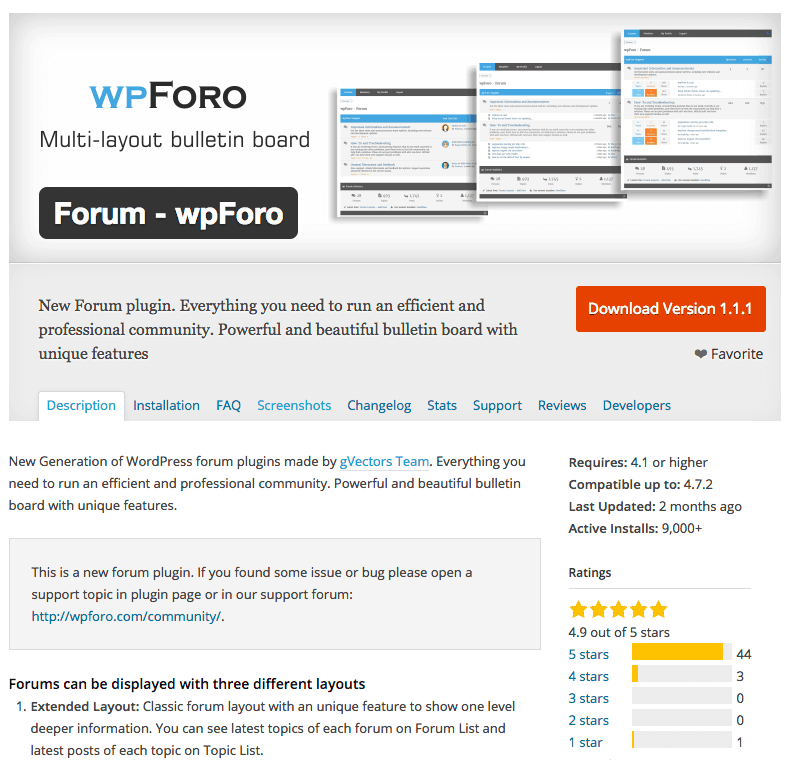
论坛页面 – 如何更改论坛页面?
论坛页面 – wpForo 默认使用 /community/ 别名创建论坛页面。论坛网址可以在 仪表盘 > wpForo > 多论坛 > 编辑论坛 选项中更改论坛的网址。 请确保您使用了 WordPress固定链接。 permalinks. wpForo论坛无法在网址为 ?p=1 结构下运行。论坛页面使用短代码 [ wpforo ] 。
论坛菜单 – 如何管理论坛菜单?
论坛菜单 – wpForo 论坛菜单采用常规的 WordPress菜单 。在 仪表盘 > 外观 > 菜单管理页面 wpForo 论坛创建了一个新导航菜单 (论坛顶部菜单栏) 叫做 “wpForo 导航 (wpForo 菜单)”。论坛菜单默认已附加到 wpForo 菜单位置 。
论坛侧边栏 – 论坛是否有侧边栏和小工具?
论坛侧边栏和小工具 – wpForo论坛支持默认右侧侧边栏 (RTL 左侧)和小工具 (最新论坛主题, 最新论坛帖子,论坛搜索,论坛在线用户)。
论坛布局 – 什么是论坛布局?
论坛布局 – wpForo 论坛插件有论坛布局并允许创建混合论坛板块。wpForo 主题内置了多布局系统。每个论坛部分(带有论坛和子板块的分类)都可以使用不同的论坛布局显示。
论坛管理器 – 如何添加/编辑/删除论坛板块?
论坛管理器 – 您可以在 仪表盘 > 板块 > 论坛板块 管理页面中添加新的分类、论坛板块或子板块。论坛板块添加 / 论坛板块编辑 / 论坛板块删除 / 论坛板块层次结构 可以在同一管理页面上进行管理。
论坛短代码 – 有哪些可用的简短代码?
论坛短代码 – 自从 1.0.0 开始后就可以使用 wpForo 短代码。
论坛风格 – 如何更改论坛颜色?
论坛风格 – 请导航到 wpForo > > 设置>颜色和样式 管理页面的仪表盘。在这里你可以找到 wpForo 论坛前端的颜色和样式。您可以选择论坛颜色:默认(蓝色)、红色、绿色、橙色、灰色、深色。您可以选择论坛颜色集或手动自定义每种颜色。
论坛成员 – 如何管理论坛成员?
论坛成员 – 论坛成员是相同的 WordPress 用户。wpForo 论坛与 WordPress 完全集成。它带有自己的论坛登录和论坛注册页面。用户可以获得高级论坛个人资料。您可以在 仪表盘 > 论坛 > 会员 管理页面管理所有成员。
论坛声誉 – 什么是论坛成员声誉和徽章?
论坛成员徽章和声誉 – wpForo 论坛有一个简单而强大的用户声誉系统。目前它基于论坛帖子的数量。
论坛权限 – 如何允许/限制用户访问某些论坛?
论坛访问和权限 – 论坛访问是一组不同的论坛权限 (CAN),旨在帮助论坛管理员控制(允许/限制)用户在每个论坛中的作。
论坛用户组 – 什么是论坛用户组?
论坛用户组和权限 – 为了拥有一个扩展的论坛用户权限系统并完全控制所有论坛用户作,wpForo 配备了自己的论坛用户组系统。
论坛翻译 – 如何翻译这个论坛?
论坛翻译 – wpForo 论坛可以使用 PO/MO 文件进行翻译,或者您可以使用 wpForo >短语 管理页面仪表板中的 wpForo 论坛短语系统进行快速翻译>。
论坛 GDPR 合规性 – 遵守 GDPR 的工具和选项
论坛 GDPR 合规性 – wpForo 拥有几乎所有特定于论坛的工具和功能,以使您的论坛符合 GDPR。请在 隐私与规则管理页面>wpForo>设置 页面导航,并浏览所有说明和选项。